The Power of a One Page Website for Your Business
In today's digital age, businesses must have a solid online presence. Your website acts as a virtual storefront, providing a platform for showcasing your products and services. A well-designed site can make a huge difference in how your business is perceived online and ultimately impact your bottom line.
A one-page website, as the name suggests, is a website that consists of a single page that contains all the necessary information about your business. Instead of navigating multiple pages, visitors can scroll down to access different sections and find the required information. While traditional multi-page websites have their benefits, a one page website offers unique advantages that can benefit certain businesses.
In this article, we will explore the benefits of a one-page website and provide a step-by-step guide on creating an SEO-friendly one-page website that can help boost your online visibility and drive more traffic to your business.
Table of Contents
- Deciding if a one-page website is suitable for your business
- Making your one-page website SEO-friendly
- Implementing analytics for your one-page website
- Choosing a compelling design for your one-page website
- Optimizing content for a one-page website
- Ensuring mobile responsiveness
- Utilizing effective call-to-action elements
- Incorporating social proof on your one-page website
- Showcasing your products or services
- Providing contact information and a contact form
- Optimizing website loading speed
- Implementing proper on-page SEO techniques
- Creating internal navigation for easy scrolling
- Adding visual elements and multimedia
- Testing and optimizing your one-page website
15 Essential Steps to Create a Successful One Page Website
In summary, these steps include deciding if a one-page website is suitable for your business, making it SEO-friendly, implementing analytics, choosing a compelling design, optimizing content, ensuring mobile responsiveness, utilizing practical call-to-action elements, incorporating social proof, showcasing products or services, providing contact information, optimizing loading speed, implementing proper on-page SEO techniques, creating internal navigation, adding visual elements and multimedia, and testing and optimizing the website. By following these steps, you can create a one-page website that is visually appealing, user-friendly, optimized for search engines, and effectively communicates your message or offerings.
Featured Resources: How To Make A Website For A Small Business In 2023
1. Deciding if a one-page website is suitable for your business
Before diving into creating a one-page website, it's essential to determine whether this type of website suits your business. While a one page website can be highly effective for certain businesses, others may have better options. Consider the following factors to help you make an informed decision:
Simplicity: One page websites are ideal for businesses with a straightforward message or a single product or service. A one-page website can be a great choice if your business can be easily summarized on a single page website without overwhelming the visitors.
User Experience: Think about how visitors will navigate through your website. If your content can be organized to allow users to quickly scroll down and find all the relevant information, a one-page website can provide a seamless user experience.
Mobile Responsiveness: With most internet users accessing websites through mobile devices, ensuring your website is mobile-friendly is crucial. One page websites are often more responsive and adapt better to different screen sizes, making them a favorable option for mobile users.
If these factors align with your business requirements, a one-page website could effectively convey your message and engage your target audience.
2. Making your one page website SEO-friendly
Creating an SEO-friendly one-page website is essential to improve its visibility on search engines and attract organic traffic. Here are some critical steps to optimize your one-page webpage for search engines:
Conduct Keyword Research
Conducting comprehensive keyword analysis forms the basis of a thriving SEO strategy. It involves identifying relevant keywords that are highly searched by your target audience and strategically incorporating them into your website content. Use keyword research tools like Google Keyword Planner or SEMrush to discover keywords with high search volume and low competition. Choose keywords relevant to your business and align them with the content of your one-page website.
Optimize Meta Tags
Meta tags are HTML elements that provide information about your web page to search engines. The two most important meta tags for SEO are the title tag and the meta description. The title tag appears as the clickable headline in search engine results, while the meta description briefly summarizes your web page. Optimize these tags by including your target keywords naturally, making them compelling and relevant to attract clicks from search engine users.
Create Engaging and Informative Content
Content is king when it comes to SEO. Your one page website should have well-crafted, engaging, and informative content that provides value to your visitors. Incorporate your target keywords naturally throughout the content, but avoid keyword stuffing, as it can negatively impact your SEO efforts. Use headings, subheadings, and bullet points to structure your content and make it easier to read. The more informative and engaging your content is, the more likely it is to be shared and linked to by other websites, improving your SEO rankings.
Optimize Images
Images can enhance the visual appeal of your one-page website, but they can also affect its loading speed if not optimized correctly. Optimize your images by compressing them to decrease file size while maintaining quality. Use descriptive filenames and alt tags for your pictures, incorporating relevant keywords when appropriate. This helps search engines understand the images' content and improves your website's overall SEO.
Include Internal and External Links
Internal linking is a fundamental aspect of SEO since it enables search engines to navigate and comprehend the arrangement of your single page website. Include relevant internal links within your content, pointing to other sections or essential pages on your website. Additionally, incorporate external links to reputable sources that provide additional information or support your content. This shows search engines that your website is well-connected and adds credibility to your content.
Optimize for Mobile
With most internet users accessing websites through mobile devices, ensuring your one-page website is mobile-friendly is crucial. Responsive design is essential for a seamless user experience across different screen sizes and devices. Test your website's mobile responsiveness using tools like Google's Mobile-Friendly Test and make necessary adjustments to optimize its performance on mobile devices.
Utilize Social Media Integration
Social media can play a significant role in driving traffic to your one page website. Incorporate social media sharing buttons to make it easy for visitors to share your content on their social networks. Include links to your social media profiles to encourage users to follow and engage with your business on those platforms. The more your content is shared and linked to on social media, the higher the chances of improving your website's visibility and SEO rankings.
Monitor and Analyze Performance
Implementing analytics is crucial to track the performance of your one-page website. Use tools like Google Analytics to monitor key metrics such as website traffic, user behavior, and conversion rates. Analyzing this data helps you identify areas of improvement and make informed decisions to optimize your website for better SEO results.
Featured Resources: SEO In 2023: A Step By Step SEO Guide For Beginner
3. Implementing Analytics for Your One Page Website
Analytics provide valuable insights into the performance of your website and user behavior. Set up a web analytics tool like Google Analytics to track key metrics like website traffic, visitor demographics, and user engagement. This data will help you understand how users interact with your one-page website and make informed decisions to improve its performance over time.
4. Choosing a Compelling Design for Your One Page Website
A visually appealing design is essential to grab visitors' attention and keep them engaged. Choose a design that reflects your brand identity and effectively communicates your message. Use a responsive layout to ensure your website looks great on various devices, including smartphones and tablets. Incorporate visually appealing elements such as high-quality images, videos, and animations to enhance the user experience.
5. Optimizing Content for a One Page Website
Creating content for a one-page website must be concise, informative, and engaging. Communicate your unique selling points and key messages compellingly. Utilize headings, subheadings, and bullet lists to segment the content and enhance its stainability for readers. Include relevant keywords naturally throughout the range to improve SEO.
6. Ensuring Mobile Responsiveness
With the increasing use of mobile devices, ensuring your one-page website is mobile-responsive is crucial. A mobile-responsive design automatically adjusts the layout and elements of your website to provide a seamless user experience on different screen sizes. Test your website on various devices and use responsive design techniques to optimize its performance on mobile devices.
7. Utilizing Effective Call-to-Action Elements
A call-to-action (CTA) is a crucial element of any website, including one page websites. It guides visitors to take a specific action, such as making a purchase, signing up for a newsletter, or contacting your business
8. Incorporating Social Proof on Your One Page Website
Utilizing social validation is an impactful technique for fostering trust and establishing credibility with visitors to your website. Incorporate elements such as customer testimonials, reviews, case studies, and social media widgets to showcase positive customer feedback and experiences. This can significantly influence potential customers and increase conversion rates.
9. Showcasing Your Products or Services
If you are offering products or services, it's essential to highlight them effectively on your one-page website. Use visually appealing images, videos, or interactive elements to showcase your offerings and provide detailed information. Clearly communicate the benefits and features of your products or services, and include compelling calls-to-action to encourage visitors to purchase or inquire.
10. Providing Contact Information and a Contact Form
Make it easy for visitors to contact you by displaying your contact information on your one-page website. Include your phone number, email address, and physical address, if applicable. Additionally, consider including a contact form that allows visitors to send inquiries or messages directly through your website. This provides a convenient and user-friendly way for potential customers to contact you.
More Resources: A Complete Guide To Hire Remote Developers
11. Optimizing Website Loading Speed
Website loading speed is a crucial factor in providing a positive user experience. Slow-loading websites can lead to high bounce rates and lower conversions. Optimize your one-page website by compressing images, minifying code, and utilizing caching techniques. Regularly monitor and optimize your website's performance to ensure fast loading times and a smooth browsing experience.
12. Implementing Proper On Page SEO Techniques
In addition to keyword optimization, you should implement several other on page SEO techniques on your one-page website. Optimize your page titles, headings, and meta descriptions to align with your targeted keywords. Use descriptive URLs that include relevant keywords. Ensure your website has a clear, logical structure and proper heading hierarchy. Include internal links to relevant sections within your one-page website to improve navigation and user experience.
13. Creating Internal Navigation for Easy Scrolling
As one page websites are typically longer, it's important to create internal navigation that allows visitors to navigate easily within different page sections. This can be achieved using a sticky navigation menu or anchor links that direct users to specific areas when clicked. This ensures a seamless scrolling experience and lets visitors quickly find the information they need.
14. Adding Visual Elements and Multimedia
Visual elements and multimedia can significantly enhance the user experience of your one-page website. Incorporate high-quality images, videos, infographics, or interactive elements relevant to your content. Visuals can capture attention, communicate information effectively, and make your website more engaging. However, be mindful of the file sizes to maintain fast loading times.
15. Testing and Optimizing Your One Page Website
Regular testing and optimization are crucial to ensure your one-page website performs at its best. Perform user testing to collect feedback and pinpoint opportunities for enhancement. Test your website on different browsers, devices, and screen sizes to ensure compatibility and responsiveness. Analyze the data from your web analytics tool to identify any bottlenecks or areas where visitors drop off. Continuously optimize your website based on the insights gathered to maximize its effectiveness.
More Resources: Our portfolio
Final Thoughts
In conclusion, creating a successful one page website requires careful planning, attention to detail, and a focus on user experience. Following the essential steps outlined in this article, you can create a one-page website that is SEO-friendly, visually appealing, and optimized for conversion. Remember to regularly analyze and optimize your website to stay ahead of the competition and provide a seamless experience for your visitors.
If you're looking for more tools and resources to enhance your website development process, consider checking out 360Digital Service. We offer a wide range of services to help you optimize your website, improve your online presence, and achieve your digital marketing goals. Visit our website for more information and discover how our expertise can benefit your business.
More Resources:
- What Is Web Development?
- Understanding Web Development Team Structure: Roles And Responsibilities
- How To Make A Website For A Small Business In 2023
- Website Development Guide: Website Types, Development Process & Cost 2023
- Web Development Trends In 2023
- How To Hire Laravel Developers: A Comprehensive Guide for 2023
FAQs
1. Are one page websites good for SEO?
A: Yes, one page websites can be optimized for SEO. By conducting keyword research, optimizing meta tags, incorporating relevant content, and building backlinks, you can improve the SEO performance of your one-page website.
2. Can I include a blog on my one-page website?
A: Including a blog section on a one-page website is possible, but there may be more effective approaches. One page websites are more suitable for concise messaging and specific calls to action. A multi-page website might be a better option if you plan to publish blog posts regularly.
3. How can I make my one-page website stand out from the competition?
A: To make your one page website stand out, focus on creating unique and compelling content, use eye-catching visuals, provide a seamless user experience, and communicate the value and benefits of your products or services.
4. Can I use a one page website as a landing page for digital marketing campaigns?
A: Absolutely! One page websites work well as landing pages for digital marketing campaigns. They provide a focused and streamlined experience, making guiding visitors toward a specific call to action more accessible.
5. Should I hire a professional web design company for my one page website?
A: While creating a one page website on your own using website builders or templates is possible, hiring a professional 360digital services web design company can ensure a more polished and customized result. They can help create a unique design, optimize user experience, and incorporate advanced functionality.
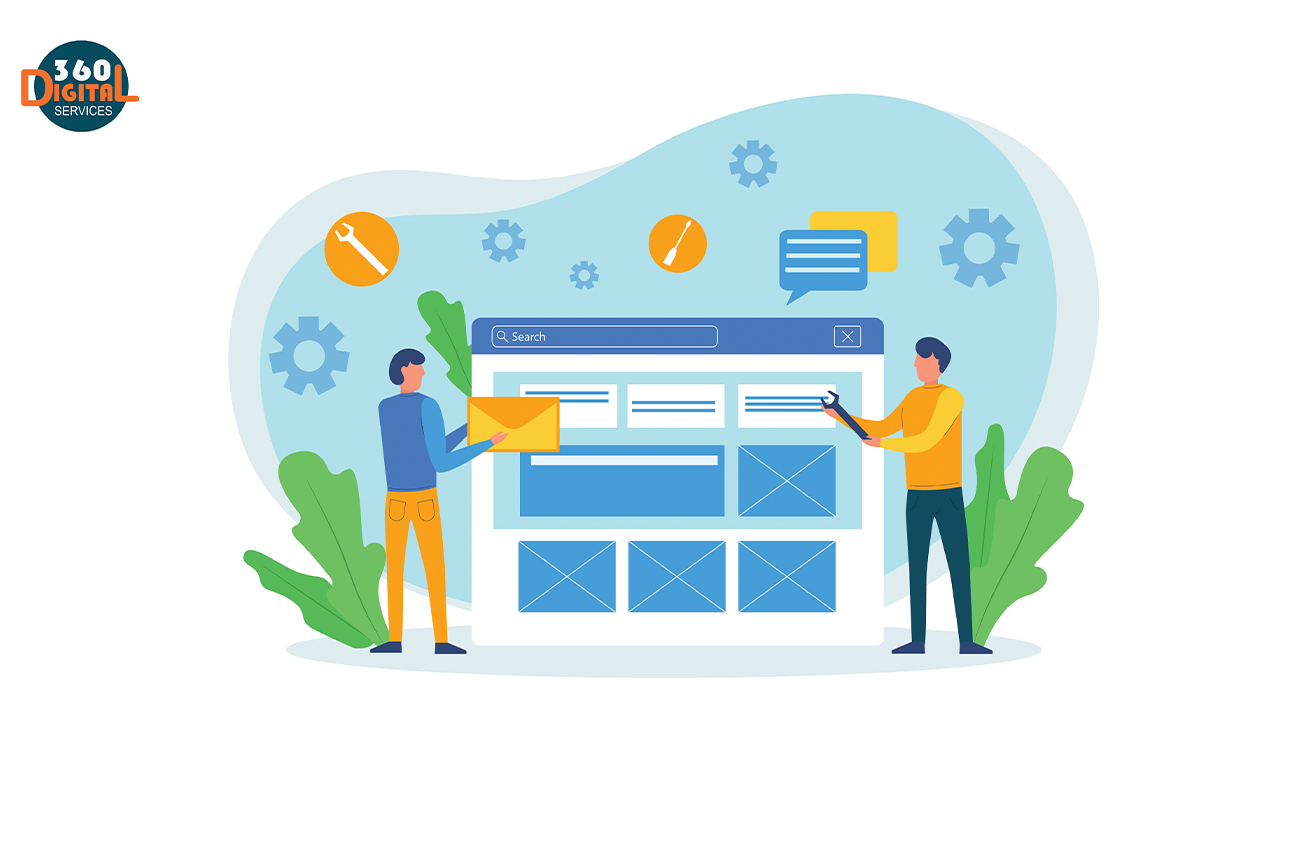
Write a Reply or Comment